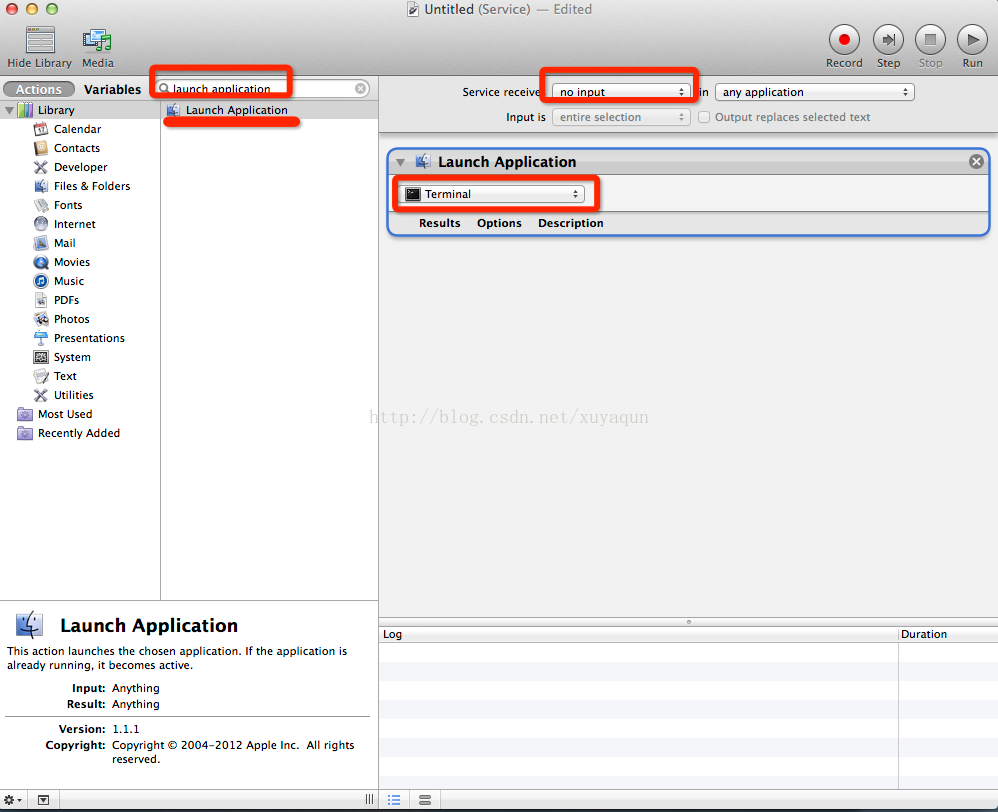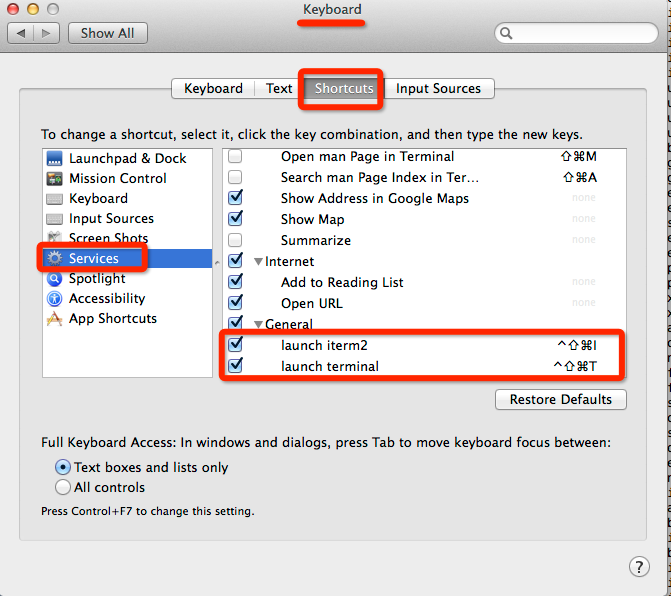尽管有非常多第三方工具(Alfred、keyboad Maestro)能够设置全局启动terminal快捷键,但怎么感觉都不如native的好,呵呵。本文就使用mac 自带的Automator来创建一个launch application的服务,然后在系统偏好设置中keyboard设置service的全局快捷键。实践证明挺好用的,过程例如以下:
1、create a service
dock-->launchpad-->others-->automator-->create a service-->use search box to find "launch application"-->drag the "Launch Application" to the right pane-->service receives "no unput"-->in Launch Application drop-down window select "Terminal"-->save and rename as "launch terminal".
2、create the global shortcut with the service created in the first step
dock-->system preferences-->keyboard-->shorcuts-->select "service" from the left pane-->on the right pane find the service you've created and allocated the shortcut you like,for example shfit+control+command+T.
3、good luck!